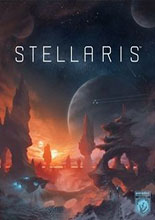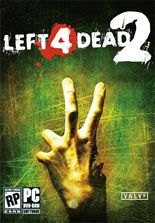改船
游戏内自己附带了一个改船的说明文件,就在Stellaris/common下
HOW_TO_MAKE_NEW_SHIPS
不过说的比较粗糙,有些细节和注意点没讲清楚,改的时候发现了一些问题
简单总结下
玩过游戏的都知道了 船体由三部分组成
ship size
section template
component template
分别在common目录下有3个文件夹
打开这些文件时不要用记事本,个人喜欢notepad++,UE也可以
从头造一艘船来说明下具体怎么做吧
先在common/ship_size文件内,新建或者复制一个船型
例如
Aurora = { #船型名称
max_speed = 5.5 #战略地图最大速度
acceleration = 0.5 #加速度
rotation_speed = 0.1 #转向速度
combat_max_speed = @corvette_combat_speed #战斗内的速度和转向,影响回避率
combat_rotation_speed = @corvette_combat_rotation #“@”+名称代表直接用预定义变量,一般在文件开头
collision_radius = @corvette_collision_radius #碰撞半径
modifier = {
#船型的buff,可以随便加,最好参照已有的
ship_armor_add = 2
ship_evasion_mult = 0.15
}
max_hitpoints = 400 #血量
size_multiplier = 1 #这两个参数决定了你的船看起来有多大~战列是8 4,巡洋是4 3,看着改吧
fleet_slot_size = 1
section_slots = { "mid" = { locator = "part1" } } #重点来了
#section_slots 必须和船身各部分对应,比如护卫舰只有一个part,就是mid,因此我们记得一会儿要加
#这个part
num_target_locators = 2 #同时瞄准目标数
is_space_station = no #是不是空间站
icon_frame = 2 #建造时的图标 图标文件一般在/Stellaris/gfx里,大部分是.dds格式,可以用PS编辑的
#另,各种肖像文件也在里面,都是.dds+.mesh的格式,大触们快去做头像mod啊!!
base_buildtime = 60 #建造时间
can_have_federation_design = no #不可获得盟友的设计
enable_default_design = no#yes的话,就会预先产生好一个设计好的船
class = shipclass_military #级别,影响很多情况,比如边境的军用民用进入(shipclass_civilian)
required_component_set = "ftl_components"
required_component_set = "combat_computers"
required_component_set = "thruster_components"
required_component_set = "ship_sensor_components" #必须部件,就是推进器,雷达,功能部件等等
}
在ship_size文件内还可以修改已有船型,包括空间站,采矿站再也不怕被海盗清了~~
mining_station = {
max_speed = 0.0
acceleration = 0.0
rotation_speed = 0.0
modifier = {
ship_evasion_mult = -1
ship_weapon_range_mult = 0.50
}
max_hitpoints = 2000
section_slots = { "mid" = { locator = "part1" } } #原来的sector最好不要改,否则要改一大堆东西,很麻烦
num_target_locators = 0
is_space_station = yes
build_block_radius = @build_block_radius_tiny #空间站控制区域
is_civilian = no
#cost = 90
#components_add_to_cost = no #把这两项去掉 否则加部件是没用的
enable_default_design = yes#if yes, countries will have an auto-generated design at start
prerequisites = { "tech_space_construction" }
class = shipclass_mining_station
is_designable = yes #加上可以设计
valid_target_aggressive_stance = no
}
其实想把采矿站改的和行星要塞一样也是可以的,只要你愿意。。
另外,新建了采矿站/科研站等设计之后,工程船会自己建造最高耗费的那个。。。因此请尽量只保留一个设计
还有,不推荐直接改ship_size太夸张,因为玩家之外的势力也会生效,可以保留船型不变,在sector和component上做文章,因为可以加
ai_weight = {
weight = 0
}
下面介绍重点,怎么设置sector和component
先在section_templates下新建一个文本文档Aurora.txt
文件夹内已经有一大堆现成的船体部分了,可以在里面找你想要的。
因为和entity关联的关系,最好选符合自己船型的,否则船的样子可能炸裂
这个例子中只有一个mid,也就比较简单,为了方便,直接找护卫舰内的mid抄一个过来
ship_section_template = {
key = "Aurora_MID_M1S1" #关键词,最好和原来不同
ship_size = Aurora #用于什么船型,和刚才对应
fits_on_slot = mid #用在什么位置,和刚才对应
#如果有好几个part的话,shipsize里面要用不同位置对应
#例如
#section_slots = {
#"north" = { locator = "part1" }
#"west" = { locator = "part2" }
#"east" = { locator = "part3" }
#"south" = { locator = "part4" }
#}
#然后在这个文件内,每个部件都必须加上!缺少的话你的船会变彩色箱子的。。
entity = "Aurora_M1S1_entity" #船体的形象
#如果这样写的话,程序会在gfx文件夹内找
#此处
#具体的例子,以人类的船为例,打开/stellaris/gfx/models/ships/mammalian_01,里面开头的
#三个文件,以.assets为结尾的,可以用notepad++打开,例如,在_mammalian_01_ships_entities
#里面找到COMBAT SHIPS的大方框,然后把里面covertte的复制一个,改成我们的船名,然后……
#里面的内容包罗万象,可以改每个部件的scale,也就是大小,还能改动画和音效,动作等等,
#其中引用到的特效,效果,模式等等都在gfx的各个文件夹内,但来自不同船只的效果,很难调很难调
#需要反复不断尝试,我也没弄很明白
#需要用到的声效,贴图,动画文件尽量复制之后重命名使用,不要用原文件
#为了你的船不畸形,请一定不要省略这一步
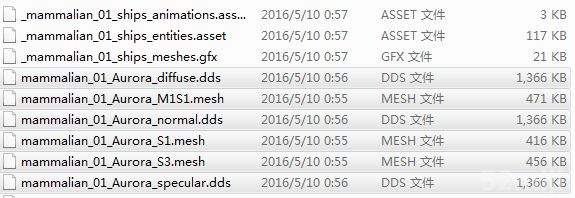
#贴图文件都是.dds的,可以用PS打开。求方便的话直接复制现有船型的就好
#.mesh需要用一些3D软件去看。。大触们快去做一些炫酷的船吧
icon = "GFX_ship_part_core_mid" #图标
# Guns 武器
weapon_preferences = { weapon_type_kinetic } #偏好武器类型,只对自动设计有用
ai_weight = { #最好加这个,否则ai也会有
modifier = {
factor = 0
}
}
component_slot = { #就是武器孔喽
name = "SMALL_GUN_01"
slot_size = small
slot_type = weapon
locatorname = "small_gun_01"
}
component_slot = {
name = "MEDIUM_GUN_01"
slot_size = medium
slot_type = weapon
locatorname = "medium_gun_01"
}
small_utility_slots = 5 #用具孔
cost = 30 #建造花费
}
#就它了,一个中型一个小型的槽
有了船体,是不是还要有玩家专有的超级配件才好呢?
下面就添加components
来到Stellariscommoncomponent_templates
在00_utilities最后加入
utility_component_template = {
key = "Heaven_Armory_small"
size = small #对应的孔-small
icon = "GFX_ship_part_crystal_armor_1"
icon_frame = 1
power = 0 #耗电
cost = 10 #建造花费
modifier = { #效果~~随便来吧
ship_hitpoints_add = 200
}
component_set = "Heaven_Armory_1"
ai_weight = { #同理 玩家独占
weight = 0
}
}
utility_component_template = {
key = "Heaven_Armory_medium"
size = medium
icon = "GFX_ship_part_crystal_armor_2"
icon_frame = 1
power = 0
cost = 20
modifier = {
ship_hitpoints_add = 400
}
component_set = "Heaven_Armory_2"
ai_weight = {
weight = 0
}
}
utility_component_template = {
key = "Heaven_Armory_large"
size = large
icon = "GFX_ship_part_crystal_armor_2"
icon_frame = 1
power = 0
cost = 30
modifier = {
ship_hitpoints_add = 750
}
component_set = "Heaven_Armory_3"
ai_weight = {
weight = 0
}
}
参考了太空水晶那个护甲 大中小三个尺寸的~~
下面再到Stellariscommoncomponent_sets
依旧打开00_utilities加入
component_set = {
key = "Heaven_Armory_1"
icon = "GFX_ship_part_crystal_armor_1"
icon_frame = 1
}
component_set = {
key = "Heaven_Armory_2"
icon = "GFX_ship_part_crystal_armor_2"
icon_frame = 1
}
component_set = {
key = "Heaven_Armory_3"
icon = "GFX_ship_part_crystal_armor_2"
icon_frame = 1
}
ok了
其他同理,不过加新武器比较烦,最好也是参照已有的改
最后再多一步,找到Stellariscommoncomponent_templates下的一个excel文件,加上你的武器,
直接照抄好了

相关下载
- MrAntiFun《群星》v3.1.2二十一项修改器[MrAntiFun][Steam]
- 风灵月影《群星》v2.3.0-v3.1.1二十二项修改器风灵月影版
- 《群星》v2.3.0-v3.1.1 二十二项修改器
- MrAntiFun《群星》v2021.08.21二十一项修改器[MrAntiFun][GOG]
- MrAntiFun《群星》v2021.08.21二十一项修改器[MrAntiFun][Steam]
- MrAntiFun《群星》v3.0.3二十一项修改器[MrAntiFun][GOG]
- MrAntiFun《群星》v3.0.3二十一项修改器[MrAntiFun][Steam]
- MrAntiFun《群星》v3.0.2二十一项修改器[MrAntiFun][GOG]
- MrAntiFun《群星》v3.0.2二十一项修改器[MrAntiFun][Steam]
- 《群星》v2.3.0-v3.0.1二十二项修改器风灵月影版